Features
Silk Test key features
Leverage existing Selenium scripts and run them against any desktop and mobile browser, gain customized graphical results, and extend existing scripts by recording new snippets in any browser. Built-in synchronization allows you to write scripts without the need to manually synchronize asynchronous events. Silk Test also supports any web-based application regardless of the technology being used, including Angular, Knockout, React, HTML5, Apache Flex and Microsoft Silverlight. Record resolution-aware scripts to ensure all relevant screen-sizes are comprehended in functional tests. Also, record once and replay everywhere.
Mobile application testing
Create automated tests set for iOS and Android applications within minutes and run them on multiple devices for effective regression, cross-platform, and localization testing.
Integrated Docker testing
Silk Test allows you to run your Silk4J tests in Docker to support your continuous-integration (CI) and continuous-deployment (CD) pipelines. Functional tests can also be automatically triggered by any CI server, for example, Jenkins, Bamboo, Team City, and others. Easily and efficiently add and provision new test environments with Silk Test’s Dockerized testing.
Integrated test automation
Silk Test works across a wide variety of technologies, from legacy applications to the latest web or mobile applications. Carry out test automation without investing in different products for different technologies.
Standardize validation efforts by testing web, mobile, rich-client, and enterprise applications—including packaged apps like SAP and Oracle Forms. Accelerate testing speed by automating functional and regression tests while running against a variety of scenarios and different data. Also, automate manual tests and run them autonomously. Work in your preferred environment by creating, customizing, and executing tests with an intuitive interface, or leverage the Eclipse IDE or Visual Studio .NET.
Selenium on steroids
Leverage existing Selenium scripts and run them against any desktop and mobile browser, gain customized graphical results, and extend existing Selenium scripts by recording new snippets in any browser. Built-in synchronization allows you to write scripts without the need to manually synchronize asynchronous events. For even more reliable and stable Selenium test execution leverage Silk Test’s built in capabilities to virtualize backend services.
Cross-browser testing made easy
Use Silk Test to create a single test script for Internet Explorer, Edge, Firefox, Chrome, Safari on Mac and iOS, and Chrome and Stockbrowser on Android. This makes test scripts easier to maintain and case logic remains focused on the use case, cutting test development time by up to 80%.
Rapidly build cross-platform automation tests. Create a single, portable test script once and execute against all supported browsers, without the need to invest time in understanding browser specifics.
Mobile testing
Reliable, efficient test automation for native, web, and hybrid mobile applications. Create mobile automated tests set for iOS and Android applications within minutes and run them on multiple devices for effective regression, cross-platform, and localization testing.
- Robust test automation: Replicate the real end-user experience by supporting gestures like touch, multi-touch or swipe. Run tests on real physical devices, without the need to root your device, or on an emulator to save hardware costs.
- Time saving test creation: Instead of tedious manual edits to a recorded script, Silk Test lets you efficiently choose higher level actions such as building blocks to increase accuracy of test scripts.
- Securely share test devices: Centralize device management and provide global access within the organization’s secure private network and support the needs of a globally-distributed test team.
Dockerized testing
Silk Test allows you to run your Silk4J tests in Docker to support your continuous-integration (CI) and continuous-deployment (CD) pipelines. Functional tests can also be automatically triggered by any CI server, for example, Jenkins, Bamboo, Team City, and others. Easily and efficiently add and provision new test environments with Silk Test’s Dockerized testing. Link to video: Running Tests in Docker Containers
Testing against virtualized services
Web applications typically consist of an HTML-based front-end and back-end services, which provide particular functionality like credit-card processing or user-management. But since the front-end heavily depends on those back-end services, if the back-end is not accessible or is under development, it is hard or even impossible to continue testing the frond-end. With the new embedded Service Virtualization capabilities of Silk4J, the back-end services no longer bottleneck development testers. Instead, you can simply simulate key services and avoid the wait for the back-end to be ready. Using Service Virtualization with Silk4J is as simple as recording a test case.
Collaborative test design
Business and technical stakeholders work seamlessly together, regardless of technical skillset. Silk Test provides easy-to-use, code free testing with built-in workflow and logic wizards. This makes it easy for business teams and domain experts to contribute to test design, ensuring test coverage of the full range of customer usage patterns. Silk Test provides the right interface for any user type and shift-left test creation.



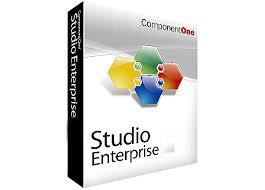





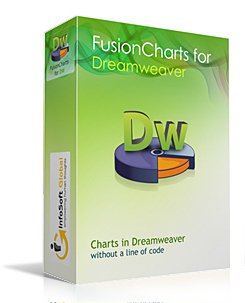

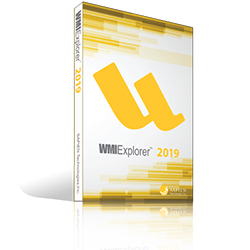






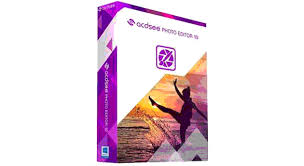

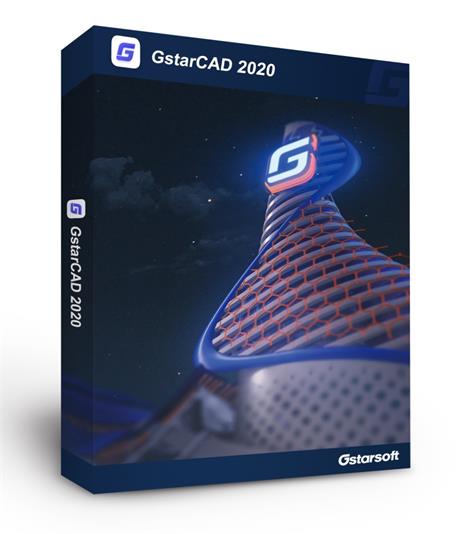





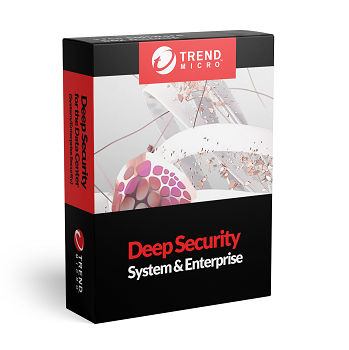


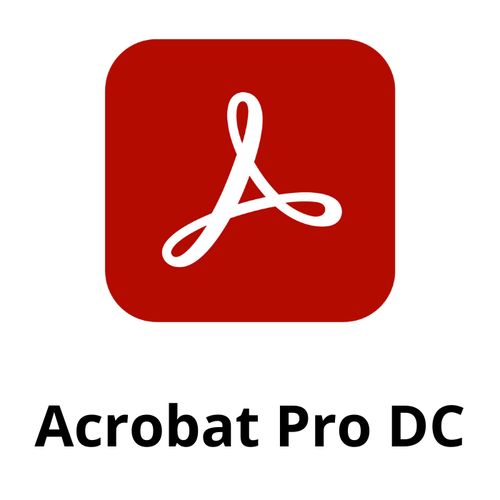

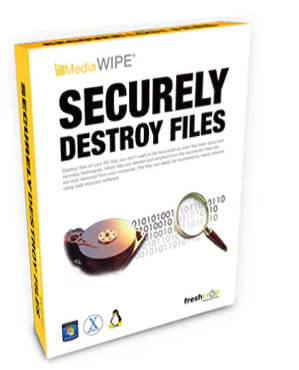












There are no reviews yet.