Create stunning PDF Files
PDF Writer gives you all the tools necessary to generate PDF documents without breaking a sweat. No need for the printer, scanner or pen. PDF Writer will create a PDF from any Windows application that prints. Not to mention filling out and signing forms on the fly, all from the comfort of your office chair. Here’s a quick rundown of our most popular PDF creator features:
- Create a PDF file from any Windows application that prints
- Create PDF files from any MS Office program
- Batch create PDF documents by uploading multiple files at once
- Create a PDF file from any webpage by uploading the URL
- All PDF files created with PDF Writer are 100% industry-standard

Fill Forms, Sign and Secure
PDF Writer comes with a full suite of options built for professionals that work frequently with digital documents. Filling out forms in PDF format is a breeze. While it’s easy enough to jump from form field to form field, you can fill forms even faster by importing and exporting form data. Signing forms is a snap using the pen tool or digital signatures, and if your data is sensitive you can apply 128-bit encrypted passwords and restrictions on editing and printing. Here are the features at a glance:
- Fill out PDF forms
- Import and export form data
- Digitally-sign PDF documents
- Apply 128-bit encrypted passwords
- Add restrictions on editing and printing
- Add digital certificates and IDs

Read and Review PDF files
If you’re collaborating on a project and using PDF files, the review tools found within PDF Writer are extremely useful. Each member of your team can add comments to the document, after which they can be easily viewed from a convenient comments list. Highlight important text using the highlighter. Add sticky notes to set easy reminders or even write directly on the PDF. To reduce clutter in your work folder, simply attach files directly into the PDF, such as images and text files. Here’s a list of the most popular read and review tools found in PDF Writer:
- Add sticky notes, comments and text boxes
- Highlight text and write directly on your PDF file
- Use stamps and signatures for approval
- Attach files
- Bookmark pages
- Zoom and rotate pages


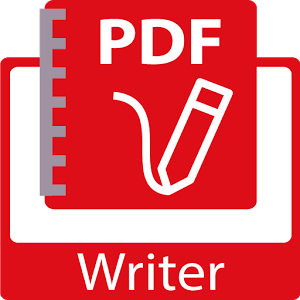



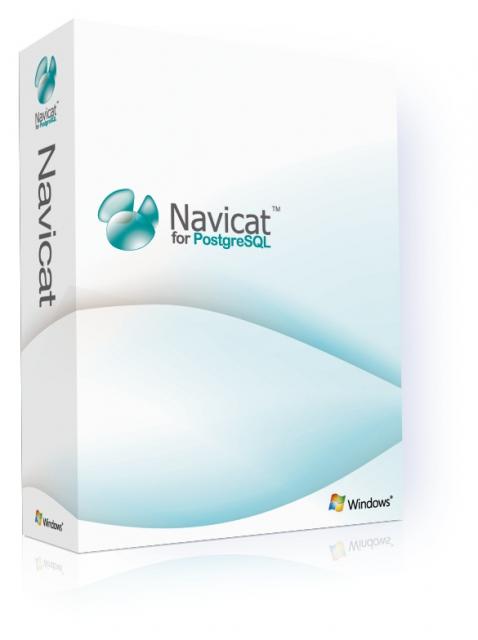






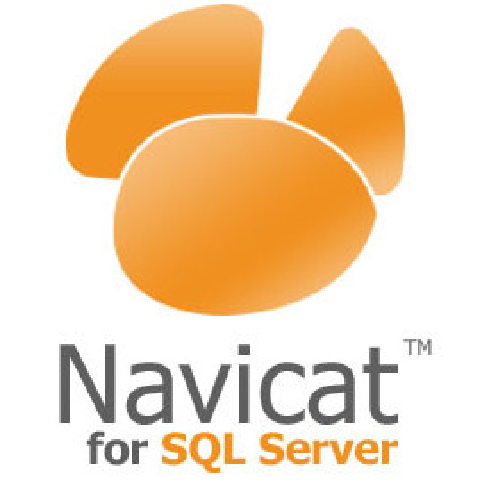

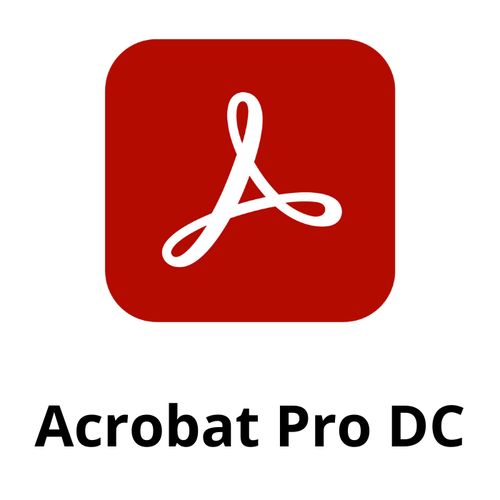


There are no reviews yet.