Features
We focus strongly on improving responsiveness, usability, and performance. We engineered an entirely new mechanism and applied multithreading, so you can run certain tasks in parallel to increase the overall efficiency of your database development.
Manage both on-premises and cloud databases such as Amazon RDS, Amazon Aurora, Amazon Redshift, Microsoft Azure, Oracle Cloud, Google Cloud and MongoDB Atlas. Just simply establish connection using the pertinent information that your cloud databases provide.
Add your favorite tabs to On Startup and have them open automatically when Navicat launches, and use MacBook Pro Touch Bar to easily access Navicat features and controls.
View, update, and delete records with our built-in editors, you can facilitate your edits in Tree View, JSON View, and the classic spreadsheet-like Grid View. Navicat gives you the tools you need to manage your data efficiently and ensure a smooth process.
Our Object Designer provides you easy and fast access for managing database objects. Navicat breaks down query writing into tabs through a convenient UI. Allow you to write complex SQL with greater confidence and accuracy at every step.
Use Import/Export Wizard to have data conversion from plain text formats such as TXT, CSV, XML and JSON.
Synchronize your connection settings and queries to the cloud service so you can get real-time access to them, and share them with your coworkers anytime and anywhere. Learn more >
Establish secure connections through SSH Tunneling and SSL ensure every connection is secure, stable, and reliable. Support different authentication methods of database servers such as PAM authentication for MySQL and MariaDB, Kerberos and X.509 authentication for MongoDB, and GSSAPI authentication for PostgreSQL. Navicat provides more authentication mechanisms and high-performance environments so you never have to worry about connecting over an insecure network.
Set dark theme to protect your eyes from the traditionally blinding whiteness of computer. No behavior changes with how pages look when you are in dark mode.
Cross-platform licensing is now available. Whether you’re operating on Windows, macOS, or Linux, you can purchase once and select a platform to activate and later on transfer your license.
System Requirements |
||
 Windows Windows
Microsoft Windows 7, Windows 8, Windows 8.1, Windows 10, Windows 11, Server 2012, Server 2016, Server 2019 |
 macOS macOS
macOS 10.14 Mojave, macOS 10.15 Catalina, macOS 11 Big Sur, macOS 12 Monterey, macOS 13 Ventura |
 Linux Linux
Debian 9, Debian 10, Debian 11, Ubuntu 18.04, Ubuntu 20.04, Ubuntu 22.04, Fedora 33, Fedora 34, Fedora 35, Linux Mint 19, Linux Mint 20, Linux Mint 21, Deepin 20 |




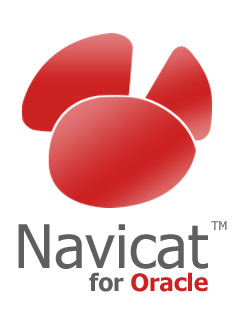




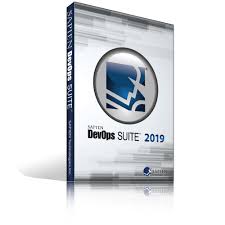

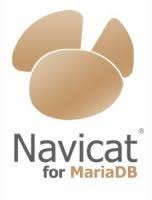


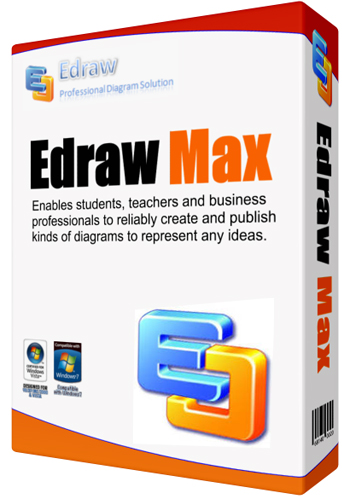

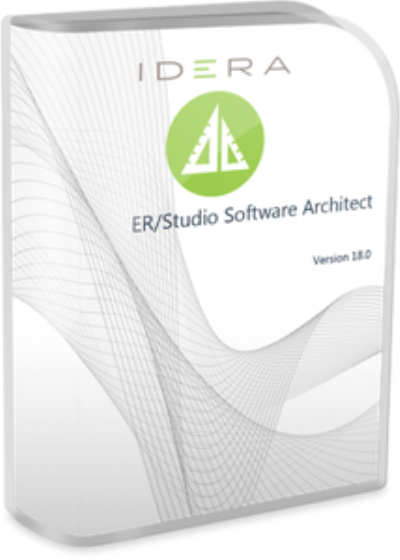
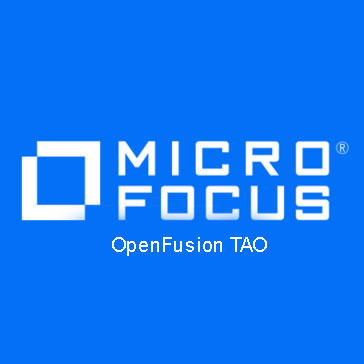




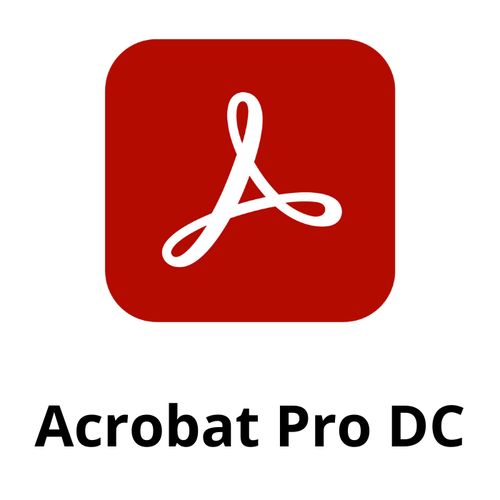






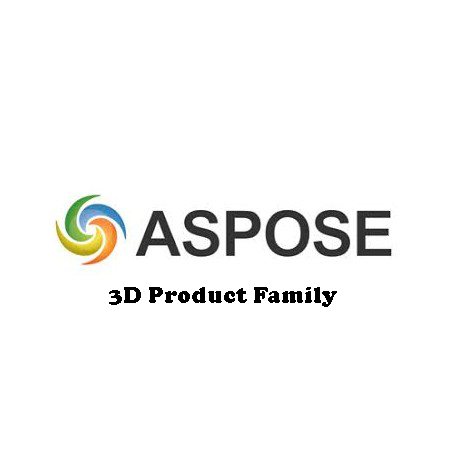


There are no reviews yet.