EaseUS EverySync 3.0
Easy file sync software backs up all files and synchronizes files or file folders for resource sharing from multiple locations
Easy File Sync Software
EaseUS EverySync automatically synchronizes files or file folders on multiple machines
- Sync files/folders between computers and removable device
- File sync across network share
- Sync files/folders between computer and FTP Server
- File sync between computer and cloud storage
Two Automatic File Sync Modes
Conduct one way and bidirectional file sync, and get you out of trouble to migrate on different computers
- One-Way File Sync
- Bidirectional Sync
Schedule File Sync and Backup
EaseUS file sync program makes data backup & file sync on your time-based schedule and automates syncs to run in real-time when there is any change to your data.
What’s New in Version 3.0?
- Optimize UI for better file syncing experience.
- Update file sync status in the Windows Explorer.
- The latest version of OneDrive supported.
Cloud Synchronization
EaseUS EverySync makes easy cloud storage file sync to allow access to your data anywhere
- Back up your files to cloud storage and share your data across different devices or network connection at any time wherever.
- Sync files in Google Drive, OneDrive (SkyDrive), and Dropbox and securely automate all syncs to run in real time for source sharing
How to Use EaseUS EverySync?
Synchronize files between computer, FTP, Google Drive, OneDrive (SkyDrive), Dropbox, network share in only 3 steps
- Step 1 Choose file sync type: file sync between computers, FTP or cloud storage
- Step 2 Select your files or file folders for synchronization
- Step 3 Set up file destination, sync mode, detailed sync schedule and start file sync now
Tech Specification
EaseUS EverySync 3.0
Easy file sync software backs up all files and synchronizes files or file folders for resource sharing from multiple locations
Easy File Sync Software
EaseUS EverySync automatically synchronizes files or file folders on multiple machines
- Sync files/folders between computers and removable device
- File sync across network share
- Sync files/folders between computer and FTP Server
- File sync between computer and cloud storage
Two Automatic File Sync Modes
Conduct one way and bidirectional file sync, and get you out of trouble to migrate on different computers
- One-Way File Sync
- Bidirectional Sync
Schedule File Sync and Backup
EaseUS file sync program makes data backup & file sync on your time-based schedule and automates syncs to run in real-time when there is any change to your data.
What’s New in Version 3.0?
- Optimize UI for better file syncing experience.
- Update file sync status in the Windows Explorer.
- The latest version of OneDrive supported.
Cloud Synchronization
EaseUS EverySync makes easy cloud storage file sync to allow access to your data anywhere
- Back up your files to cloud storage and share your data across different devices or network connection at any time wherever.
- Sync files in Google Drive, OneDrive (SkyDrive), and Dropbox and securely automate all syncs to run in real time for source sharing
How to Use EaseUS EverySync?
Synchronize files between computer, FTP, Google Drive, OneDrive (SkyDrive), Dropbox, network share in only 3 steps
- Step 1 Choose file sync type: file sync between computers, FTP or cloud storage
- Step 2Select your files or file folders for synchronization
- Step 3Set up file destination, sync mode, detailed sync schedule and start file sync now
Tech Specification
Operating System
|
Hardware Requirement
|


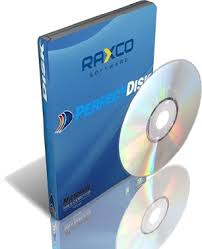
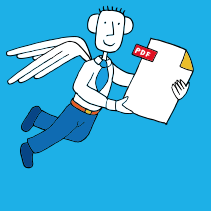
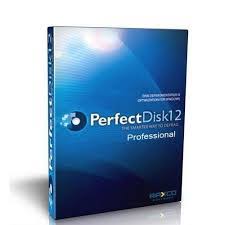





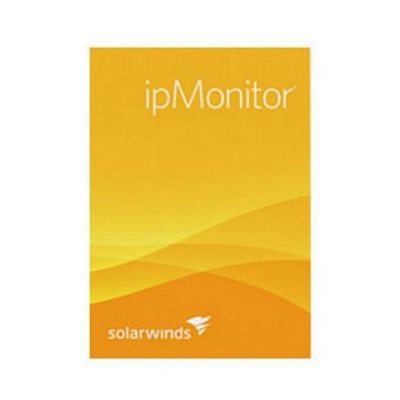



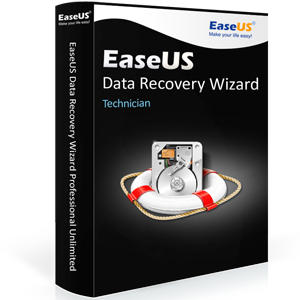

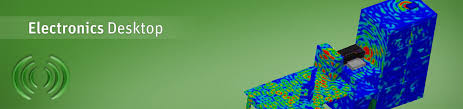









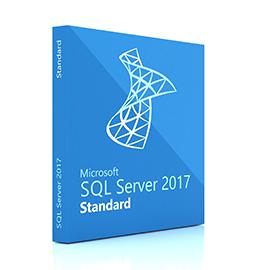
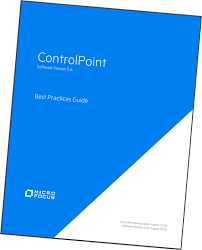

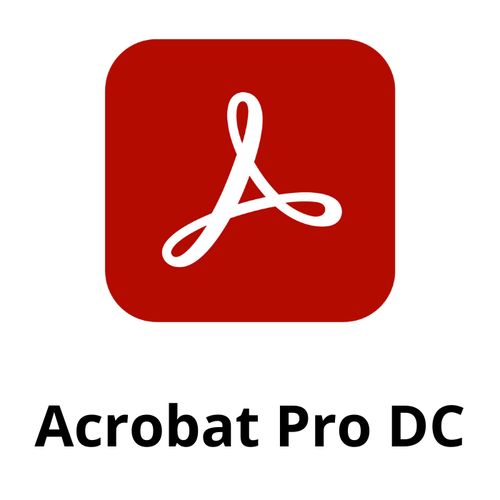













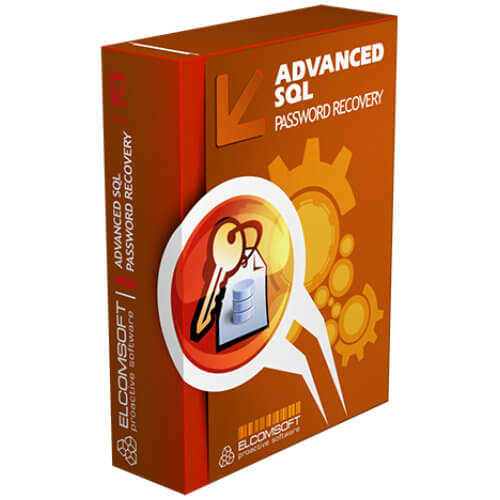

There are no reviews yet.