Canvas Viewer 2019
The Canvas Viewer allows for quick and convenient viewing and printing of native Canvas, Canvas X, and Canvas Draw files on Microsoft® Windows-based computers.
Features
Selection Tool
With the Selection tool, select objects to copy and paste in other applications without a fuss.
Magnify
Zoom in or out to examine specific areas of pages with the Magnifying Glass tool, Hand/Pan tool & the Zoom control.
Page Navigation
Have complete page control with the collapsible Page Navigator palette, flip pages or slides, and move the viewing area as you please.
Customizable Features
Show or hide features — Grids, Guides, Page Breaks, Margins, Text Boxes, Spelling Errors, and more.
Show Your Work
Showcase your work with full screen presentations and seamless transitions with the Slide Show palette feature.
Printing
Effortlessly print your designs or blueprints in small or large quantities.
System Requirements
To activate your software, you will need a valid email address and an internet connection.
Hardware
Intel® Pentium® 4 or better 64-bit processor
4 GB RAM installed
2 GB free hard disk space (4 GB recommended)
16-bit color or higher (True color recommended)
1024×768 or higher screen resolution recommended
Software
Windows® 7, Windows® 8, or Windows® 8.1, Windows® 10 (all 64-bit OS)
30-day money back guarantee
Our 30-Day Guarantee means if you aren’t fully satisfied, just let us know and you will be fully refunded on any purchased Canvas GFX product.



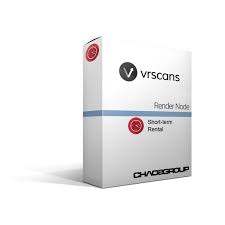
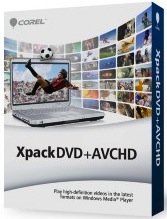





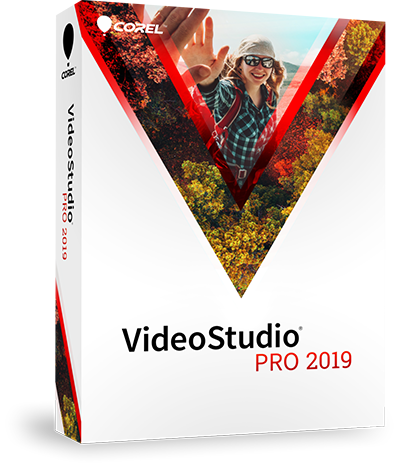






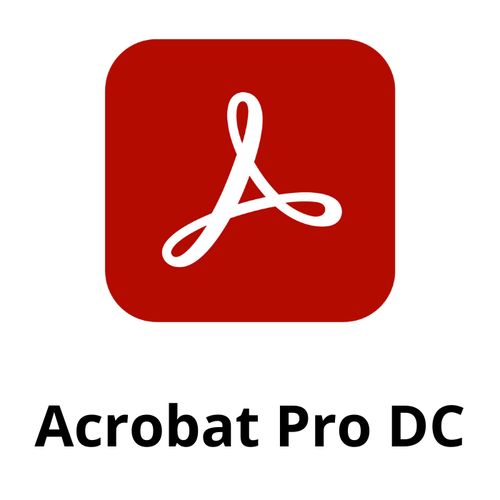


There are no reviews yet.