We’re excited to announce the release of ActiveReports 13.1, the first service pack for ActiveReports 13.
As a part of the initial ActiveReports 13, we released some major features:
- The Web Designer – a browser based ad hoc report designer supporting all major browsers
- A new JSViewer – a new report viewer control designed for fast rendering on the client
- New charts enhanced for user interactivity
- Support for many more HTML tags and attributes in our FormattedTextcontrol
With the release of ActiveReports 13.1, we’ve fixed some bugs and included several great freebie features that you’ll love.
Let’s dive in…
Visual Studio 2019 Support
Visual Studio 2019 brings a lot of nice features, including a faster project run, improved layout for more coding real estate, and our favorite, LiveShare for easier collaboration. Even though VS2019 is in preview, we have extended support for it.
ActiveReports 13.1 supports VS2019!
Page and RDL Report Merge
Prior to the service pack, multiple report files needed to export to a single PDF document. Now, you can use our ReportCombiner class to merge existing Page and RDL reports into a single document.
With just a few lines of code, you can easily merge and export:
var combiner = new GrapeCity.ActiveReports.ReportsCore.Tools.ReportCombiner(); var r1 = new GrapeCity.ActiveReports.PageReport();r1.Load(new System.IO.FileInfo(@”c:tempReport1.rdlx”)); var r2 = new GrapeCity.ActiveReports.PageReport();r2.Load(new System.IO.FileInfo(@”c:tempReport2.rdlx”)); var r3 = new GrapeCity.ActiveReports.PageReport();r3.Load(new System.IO.FileInfo(@”c:tempReport3.rdlx”)); combiner.AddReport(r1);combiner.AddReport(r2);
The ReportCombiner class can be used to insert a single report, or a list of reports, insert a report at a specified index, set a gap between reports, and delete reports. Find out more about this feature.
Vertical Merge in Table
Our Excel professional users will appreciate this enhancement. Previously, you always had the ability to horizontally merge cells in a table in RDL and Page reports. Now, you can merge cells vertically inside the Table’s sections (Header, Footer, Group Header, Group Footer, and Detail). This feature is extremely useful when you have complex table headers and detail sections.
Select the cells you want to merge and right-click to find the “Merge Cells” option.
LookupSet Function
Now in Page and RDL reports, you can use the LookupSet function to display all matching data for a specified name in a dataset with name and value pairs.
The LookupSet function returns multiple row values from a specified dataset. The fields of the dataset returned by the LookupSet function behave as regular dataset fields that you can use in functions/aggregates within the scope of the data region.
The basic syntax of the Lookup expression is as follows:
LookupSet(<SourceExpression>, <DestinationExpression>, <ResultExpression>,<LookupSetDataset>)
For more information on the LookupSet function, take a look at our documentation.
Improved Control and Feature Performance:
- Improved the JSViewer performance to optimize memory usage at report render, and improved image and barcode processing
- Provided new Polar and Spiral chart types
- Tooltip Templates for charts allows you to select from a predefined list of tooltip templates. These tooltips are supported in the JSViewer and HTML5 viewer
- Collapsible Rows in Excel – When exporting your RDL report to Excel, you can use the new EnableToggles property to export collapsible rows in the detail and row groups of the Table control
- IVS Characters – ActiveReports now supports Ideographic Variation Sequences (IVS).
- Devanagari support – PDF Export in ActiveReports now supports Devanagari characters with fonts such as Arial Unicode MS, Nirmala UI, and Mangal, which contain Devanagari glyphs.
- Enhanced PDF Font Factory in Azure Web Applications – An improved PDF Font Factory allows to embed end-user defined characters (EUDCs) in PDF by modifying the web.config settings.
For more details on our latest release features and enhancements, please see the ActiveReports 13 release and documentation page.
As always, if you currently have ActiveReports 13, this is a free upgrade for you. Just upgrade here.
If you do not have an active license for ActiveReports 13, you can get a for a 30-day free trial below




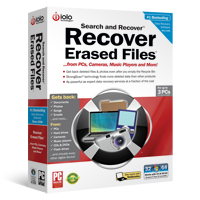

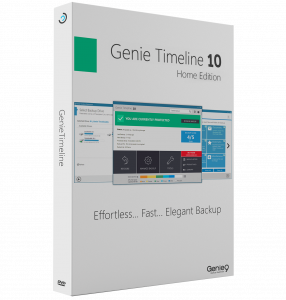

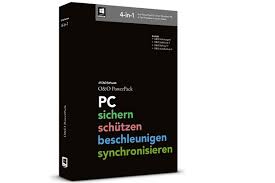


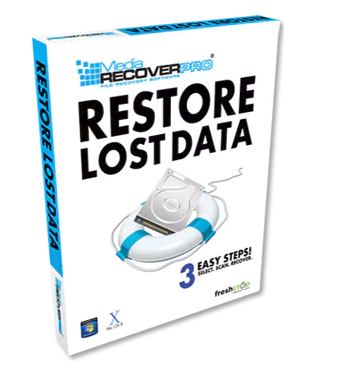
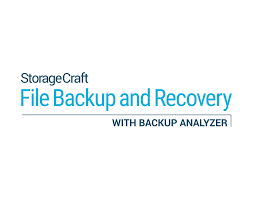

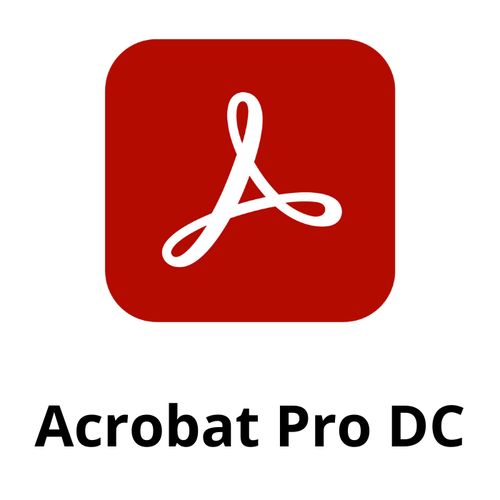


There are no reviews yet.