Adobe Acrobat Standard DC is a versatile PDF solution designed to help individuals and businesses create, edit, and manage PDF documents efficiently. It offers a range of essential features for working with PDFs, making it an ideal choice for users who need reliable PDF tools without the advanced features of Acrobat Pro DC. Key Features:
- Create PDFs: Easily create PDF documents from any application that prints. Convert files such as Microsoft Word, Excel, PowerPoint, and images into high-quality PDFs.
- Edit PDFs: Edit text and images directly within your PDF files. You can also add, delete, and rearrange pages to organize your documents.
- Convert PDFs: Convert PDFs to editable Microsoft Word, Excel, and PowerPoint files while preserving fonts, formatting, and layouts.
- Combine Files: Merge multiple files into a single PDF, making it easy to organize and share information.
- Fill and Sign Forms: Fill out, sign, and send PDF forms electronically. Acrobat Standard DC allows you to add your signature and other form fields to documents.
- Review and Comment: Collaborate with others by adding comments, annotations, and feedback directly on the PDF. Track and manage all comments in a single panel.
- Protect PDFs: Add passwords and permissions to your PDF documents to control access and protect sensitive information.
- Cloud Storage and Access: Store and access your PDFs in Adobe Document Cloud, allowing you to work from anywhere and on any device. Sync your documents across desktop, web, and mobile platforms.
- Integration with Microsoft Office: Seamlessly integrate with Microsoft Office applications, enabling you to create and manage PDFs directly from Word, Excel, and PowerPoint.
- Accessibility Features: Ensure your PDFs are accessible to all users by adding tags, alt text, and other accessibility features
- E-Signatures: While Acrobat Standard DC includes basic e-signature capabilities, it does not offer the full range of features available in Adobe Sign, which is included with Acrobat Pro DC.
- Regular Updates: Receive regular updates to ensure you have access to the latest features and security improvements.
- User-Friendly Interface: Features an intuitive and user-friendly interface that is easy to navigate, making it accessible for users of all skill levels.
- 24/7 Customer Support: Access round-the-clock support to assist with any issues or questions you may have.

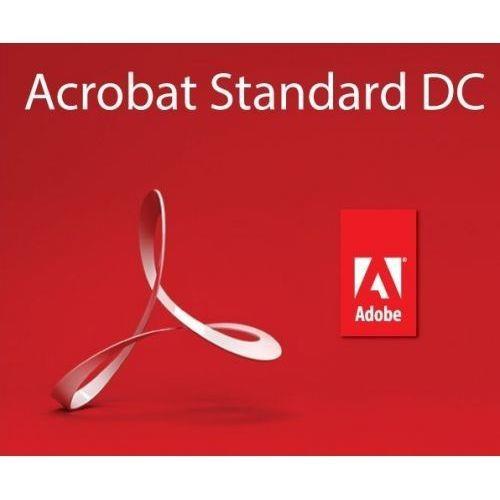






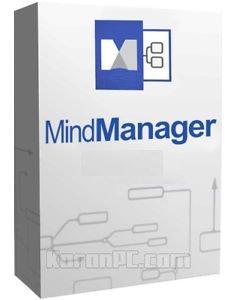
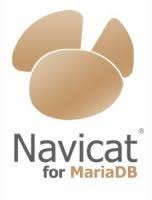
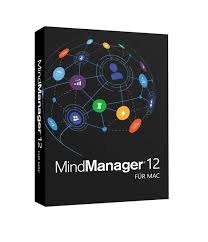






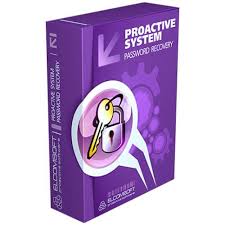











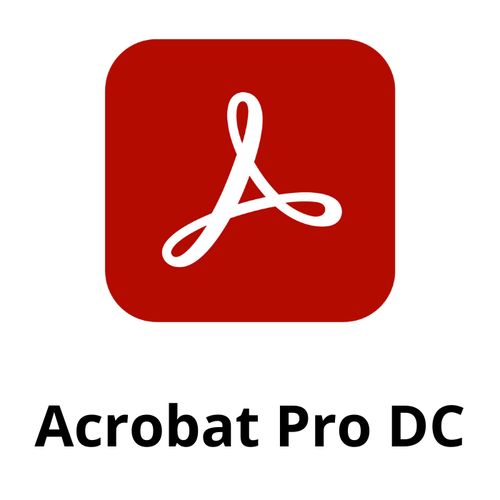


There are no reviews yet.