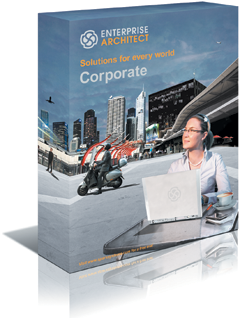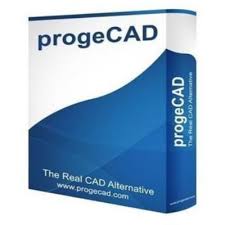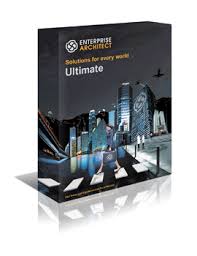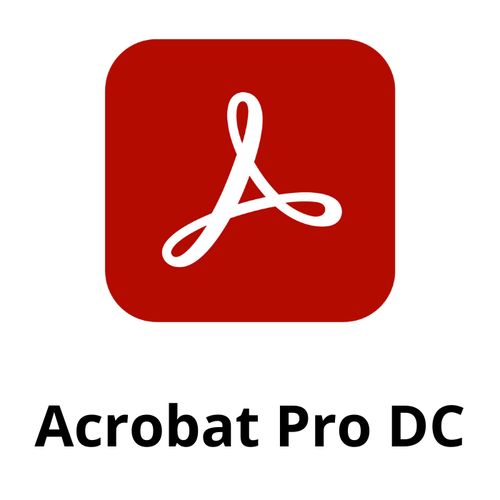Adobe Photoshop 2024 is the latest version of Adobe’s flagship photo editing and graphic design software. Renowned for its versatility and powerful features, Photoshop 2024 continues to set the standard for digital imaging and creative design. It offers a comprehensive set of tools for photo editing, compositing, digital painting, animation, and graphic design. Key Features:
- Advanced Photo Editing: Perform detailed photo retouching, color correction, and image manipulation. Use tools like the Healing Brush, Clone Stamp, and Content-Aware Fill to perfect your images.
- Layer-Based Editing: Work with multiple layers to create complex compositions. Adjust layer opacity, blending modes, and apply layer masks for precise control over your edits.
- Selection Tools: Use advanced selection tools such as the Magic Wand, Quick Selection, and Lasso tools to isolate and edit specific parts of your images. The Select Subject and Select and Mask features make complex selections easier.
- AI-Powered Tools: Leverage Adobe Sensei, Adobe’s AI technology, for tasks like automatic sky replacement, neural filters for portrait enhancements, and intelligent object selection.
- Brushes and Painting: Access a wide range of customizable brushes for digital painting and illustration. Use the Brush Settings panel to create and save your own brushes.
- Text and Typography: Add and style text with a variety of fonts and typographic controls. Use the Character and Paragraph panels to fine-tune your text settings.
- 3D Design: Create and edit 3D models and textures. Use 3D tools to add depth and dimension to your designs.
- Smart Objects: Use Smart Objects to apply non-destructive edits to your layers. Transform, scale, and apply filters without losing image quality.
- Filters and Effects: Apply a wide range of filters and effects to enhance your images. Use the Filter Gallery to preview and apply artistic effects.
- Integration with Creative Cloud: Seamlessly integrate with other Adobe Creative Cloud applications like Illustrator, Lightroom, and After Effects. Share your work and collaborate with others using cloud-based tools.
- Performance Enhancements: Experience faster rendering, smoother navigation, and improved stability with the latest performance enhancements.
New Features in Adobe Photoshop 2024:
- Neural Filters: Enhanced neural filters powered by Adobe Sensei for advanced photo enhancements and creative effects.
- Sky Replacement: Improved sky replacement tool with more customization options and realistic blending.
- Pattern Preview: A new pattern preview feature that allows you to create and visualize repeating patterns in real-time.
- Enhanced Object Selection: More accurate and intuitive object selection tools, making it easier to isolate and edit specific elements in your images.
- Live Shapes: New live shapes that can be easily edited and customized, providing more flexibility in your design process.
- Improved Collaboration: Enhanced collaboration features for sharing and co-editing files with team members in real-time