FASTER FROM IDEA TO COMPLETIONVideo editing with the new VEGAS Pro 16 Edit
For 20 years, VEGAS Pro Edit has made professional video and audio editing easy. Now version 16 includes even more innovative and creative tools. Advanced motion tracking, world-class video stabilization, dynamic storyboarding, and more will help you unleash your creativity and deliver incredible results at maximum speed.
With full support for High Dynamic Range (HDR) color now included with VEGAS Pro 16, you can work with video footage from the latest cameras, preview your work on an HDR reference monitor and deliver stunning-quality HDR work.
Video Stabilization
Turn shaky footage into smooth, pro quality video. The video stabalization engine has been rebuilt on our own from the ground up with state-of-the-art technology, resulting in a feature that is easy to use and one that gets you smooth results every time.
Motion tracking
Sophisticated masking and motion tracking tools let you follow moving objects precisely. You can then easily “pin” text and video to them. You can also apply color grading, special effects, and other video filters that follow tracked objects as they move through the scene.
VEGAS Pro 16 includes 360º templates for some of the most popular cameras. Set your project up as a 360 project, stitch dual fisheye files seamlessly, preview your file with complete 360 control, apply 360 filters, and deliver as complete 360 videos. Give your viewers a completely immersive experience with 360 video.
As more and more elements of VEGAS Pro become compatible with High DPI monitors, you can change to High DPI mode to take advantage of an even crisper, clearer user interface on your High DPI monitor.
Automatic subtitle creation from timeline regions or a file
Speech from a video that has been transcribed and entered as named regions in your project, a text file, or a spreadsheet can be used to instantly create a subtitle track. Subtitle positions can be automatically synced to project audio events and can be edited for fine tuning.
Sometimes your project contains either the video or audio portion of a video clip on the timeline and you decide that you want the other portion too. This feature instantly finds the missing portion, creates an event for it and syncronizes it to the existing portion.
Edit multicamera productions intuitively and efficiently with VEGAS Pro. Switch between a virtually unlimited number of video sources with a keyboard command or a click of your mouse. Easily transform a multicam track into an individual event for detailed editing.
Apply velocity envelopes from 100% reverse speed up to 1,000% (10x-speed) forward speed.
Time Stretch/ Compress Shuffle Editing
CTRL+drag an event edge to stretch or compress playback.
Color match
Match colors between clips in the highly versatile and powerful L*a*b* color space. Select a preset or use control elements to easily select an image for custom optimization.
ACES 1.0 support
Use the the ACES 1.0 Academy Color Encoding System to take advantage of the modern color science and expanded color spaces of modern video cameras.
Add a video effect or filter like Pixelate, then apply a mask to limit the effect to a specific portion of the video to obscure logos, license plates or faces without affecting the rest of the video.
Utilize the integrated tools for basic 3D adjustments to enhance your project and ensure professional 3D results. Typical corrections include horizontal and vertical offsets, zoom discrepancies, keystone and rotation.
VEGAS Pro uses a multi-layer, top-down paradigm for compositing and masking, which enables you to assign tracks as parent or child tracks. Apply compositor effects to create stylized lighting and textured looks. An impressive array of compositing modes provides comprehensive options for visual design. The 3D Source Alpha mode enables you to move and rotate tracks in 3D space and use them in a stereoscopic 3D project.
The LUT OFX plug-in enables you to apply both camera and stylistic LUTs to easily and quickly apply the exact look you’re after for your video footage.
Fast, smooth time-line editing. Quickly overlap timeline clip events to instantly create a crossfade between them.
VEGAS Pro 16 supports media in up to 4K resolution. Working in high resolution offers more details and flexibility, which makes it ideal for compositing and video effect work. VEGAS Pro natively supports XAVC, XAVC S, HEVC and AVC files as well as RED ONE® and RED EPIC® files.
Hardware acceleration
Take advantage of hardware acceleration from modern NVIDIA and AMD graphics cards and Intel’s emerging QSV (Quick Sync Video) technologies to enhance real-time performance and shorten rendering times for certain formats.
HEVC/XAVC Support
Natively edit formats such as HEVC, XAVC, and XAVC S in HD, 2K and 4K without additional add-ons or plug-ins.
Smart Proxy Workflow
Create Smart Proxy clips in VEGAS Pro 16 and enjoy faster playback of high-resolution video footage. Depending on playback settings, media will automatically and dynamically switch to proxy. The original data is maintained for the final post-rendering version. You can also set a preference to automatically create proxy files when you add Ultra HD media to your project.
Project archiving
Organize your completed project along with its associated media with the flexible Archive feature. You can also archive all media associated with a project or only the media used on the timeline, including nested projects.
Comprehensive S-Log workflow
VEGAS Pro 16 supports S-Log and other advanced color space technology so you can take advantage of the wide color spaces of the most modern video cameras from all manufacturers
Robust video plug-in architecture
The Open Effects Association platform is a contemporary technology that provides video effect plug-ins from third-party developers. The resulting steady stream of innovative plug-ins gives VEGAS Pro users a wide range of special effects and fresh techniques for creating cutting-edge productions.
Real-time controls on the Video Preview window enable you to achieve precise placement, sizing and movement of the picture overlay and see the results immediately. Quickly create inset images for a picture-in-picture composite or zoom way into your video and then pan across it to show different areas.
Get instant real-time feedback as you crop still photos or video frames with controls directly on the Video Preview window.
Apply a camera or special-effect LUT to your media file, a single event, a track, or the entire project to achieve special color-grading effects and custom looks.
VEGAS Pro supports the OpenFX standard. Work with high performance plug-ins from many manufacturers to add filters and effects directly within the program.
Place the cursor within a timeline clip event and create a frame-accurate freeze frame with one click.
The new OFX plug-in for stabilizing 360° videos allows you to save shaky 360° shots with just a few clicks. It is perfectly integrated into the 360° editing workflow, allowing you to quickly achieve the desired result.
AUDIO EDITING
VEGAS Pro includes powerful audio recording and editing tools for the most demanding productions. Record audio in a multitrack environment with input buses, professional metering, punch-in recording, unlimited tracks and more. Automate your audio mixes with real-time envelope automation recording, join audio recordings with a variety of automatic crossfade types and create mixes with assignable effects. No other NLE provides a digital audio workstation feature set as robust as the tools in VEGAS Pro.
Create 5.1 surround mixes directly within VEGAS Pro 16. Use the panner to automate tracks and buses and produce breathtaking soundtracks for DVDs and Blu-ray Discs. Apply surround effects to track level or directly to the sum. This way you can exercise full control over your mix. To finish, export your project for encoding into Surround format. In addition, VEGAS DVD Architect software imports AC-3 files for multichannel 5.1 DVD and Blu-ray Disc creation.
VEGAS Pro supports standard VST interfaces. Apply effects to individual objects, events on a track and buses. Choose from more than 40 included signal and effects processing tools and automate effects with envelope control in real time, including the brand new MAGIX eFX professional audio plug-in collection. Wave Hammer Compression, EQ, and noise gate as well as reverb, chorus and delay are all included. Surround effects for the master bus include EQ, dither and Wave Hammer Surround compression tools.
VEGAS Pro 16 supports BWF for easy exchange between audio editors and broadcasting platforms.
Input buses
Record, monitor, and mix audio from external devices via input buses to take advantage of your hardware compressors, reverb units, echo boxes, and other outboard equipment. Use the real-time rendering option to mix audio from external audio devices into your final render.
Loudness meters
Optimize your mixes to maximize audio dynamic range. Create compliant renders for any signal path. This helps you achieve the perfect auditory experience for viewers.
Envelope automation recording
Record track envelope and keyframe parameters in real time with a mouse or external control surface hardware. Choose between touch and latch record modes and utilize automatic post-record keyframe thinning. Automation parameter control is available for both stereo and surround tracks and buses, as well as for video tracks.

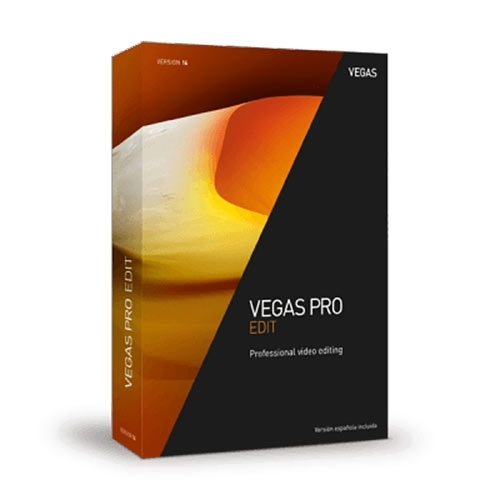




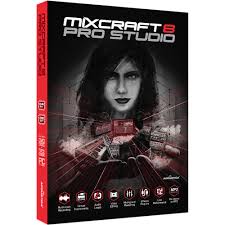




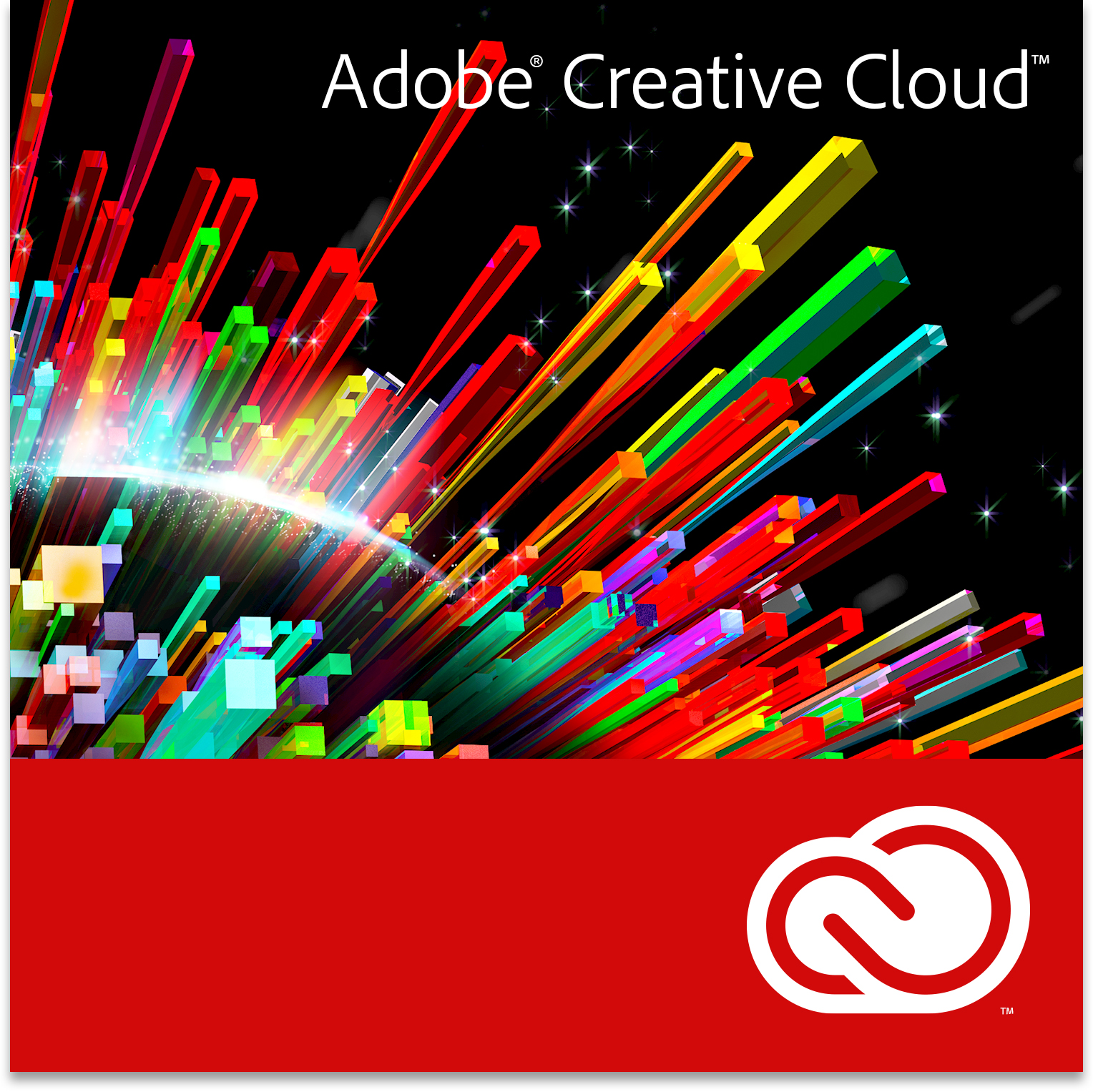


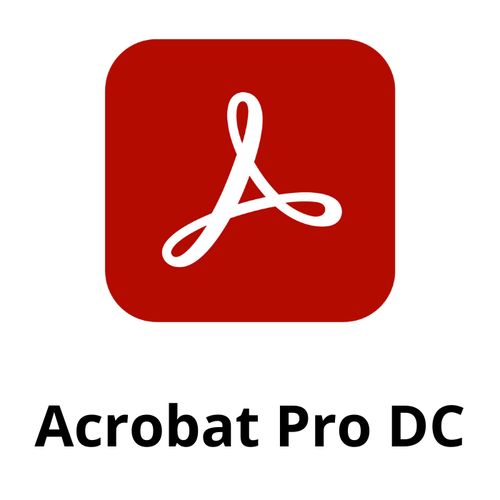


There are no reviews yet.