Make engaging tutorials with a simple, powerful screen recorder
WITH FLASHBACK PRO YOU CAN:
- Record your screen, sound and webcam
- Enhance it with Pro editing tools
- Make fantastic videos and presentations
- Share online or export in any format
The easy to use screen recorder
RECORD
FlashBack screen recorder captures any part of your PC screen and turns it into a video file.
ENHANCE
Easily edit your video, adding notes, images and sounds to make it look professional.
SHARE
Export your movie in any major video format, or upload straight to YouTube or FlashBack Connect.
Over 1 million users
Powerful screen recorder features
Record a window or region
Record audio from mic/speakers
Record from webcam
Save to all major formats
Scheduled recordings
Record multiple monitors
High performance recording
Upload to Youtube
Add watermarks
Powerful enhancements
Create engaging videos by adding text, sound and images to your screen recording. Flashback screen recorder’s powerful editing tools create polished presentations.
FRAME EDITING
- Erase mistakes, remove/add pauses.
- Edit with confidence – undo multiple changes at any time
AUDIO EDITING
- Edit audio tracks side by side.
- Synchronize sound with video
ANNOTATION
- Add callouts and text
- Add images, sound, blur effects, highlights and more
INTERACTIVITY
- Add interactive buttons to control movie playback
- Share online, keep interactive features with FlashBack Connect
- Save interactive movies to Flash
FOCUS ON THE ACTION
- Zoom into any part of the recording
- Auto-track the mouse to keep the action in view
TITLES
- Add start and end titles to your movie in seconds.

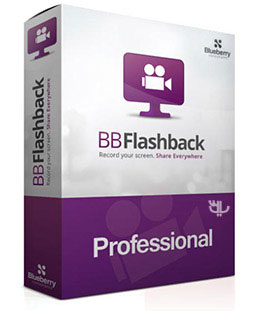
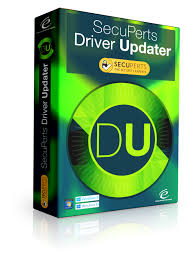











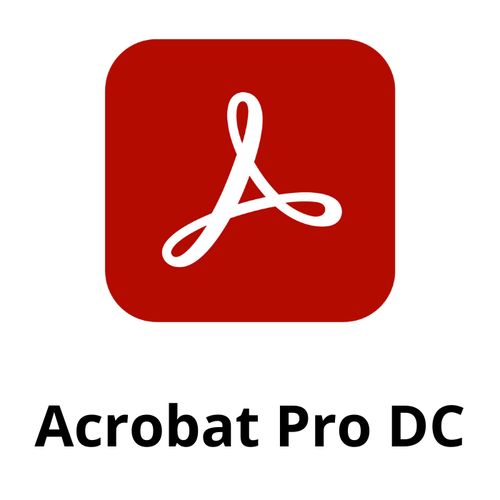


There are no reviews yet.