EaseUS Todo Backup Server 12.0
Reliable backup software for computers and servers. Protect your crucial business data with great flexibility.
Windows Server Backup
Administer the Best Windows Server Backup Plan to Protect Your Entire Server
EaseUS Todo Backup Server is a cost-effective, reliable, and secure backup utility for server management. It works to ensure the continued operation of Windows Server at a high performance.
It supports all Windows OS platforms, including Server OS (Server 2003/2008/2012/2016/2019) and PC OS (Windows 10/8/7/Vista/XP).
Full-Featured Server Backup Software for Your Business
EaseUS Todo Backup Server is designed to keep all contents on Windows Server protected via intuitive and powerful backup solutions.
Flexible Backup Plans
Make it scalable. A variety of backup options allow you to create customizable plans to protect your business data as best suited for your environment. Create plans that combine full, differential, and incremental backups to achieve perfect balance of coverage.
Cloud Backup
Back up files and outlook to popular cloud storage services like OneDrive, Google Drive, and Dropbox for accessibility and to free up disk space.
System/File/Disk/Partition/Outlook Email Backup
The multitude of available backup tasks allow you to safeguard exactly what you need. Allows you to keep your Outlook emails and business data intact and organized.
- Hot Backup
Perform data backup jobs while the database is actively online and in operation.
- Effective PXE Server
Drastically reduce your daily workload and handle dozens of computers at one time.
- Email Notification
EaseUS backup software keeps administrators fully informed about their backup jobs. Monitor backup status in real-time or review the backup reports that are automatically emailed.
- Backup to Multiple Destinations
You can select a multitude of backup destinations: local hard drive, external hard drive, USB drive, NAS, FTP Server, or CD/DVD.
Multifaceted Clone Utility
SSD Optimized
Cloning for SSD destination disks is optimized to ensure sector alignment when cloning data from HDD or SSD.
Sector by sector clone
Clones may be performed on a sector by sector basis, which ensures that the clone is an exact copy of the original. This can help to avoid problems with hidden data created by certain applications or the system administrator.
Clone multiple partitions/disks at once
Easily select and clone multiple disks and partitions at the same time. Simplifying your disk clone operations.
System clone
Clone the OS from another hard drive to quickly realize a system on a new drive without having to install anything. This is the best way to upgrade your hard drive to a larger one or an SSD—get your system set up with all of your original user settings.
Safely Restore System and Files in Minutes
System transfer to dissimilar hardware
Users can restore backups on entirely dissimilar hardware. So long as there is enough available space on the drive, just one click brings fast hardware replacement to any kind of hard drive.
100% safe recovery ensures business continuity
Save and restore your data with confidence. Backup restores have no unexpected data loss. Fully compatible with Windows Server 2019/2016/2012/2008/2003.
Disaster recovery protects your crucial business data
Recover data and system from unexpected disasters like computer failure, system crash, virus attack, formatted partitions, accidental deletions, and more.

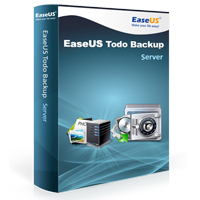


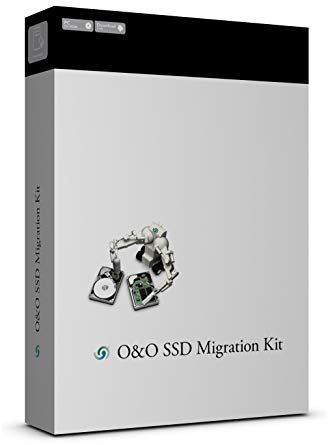

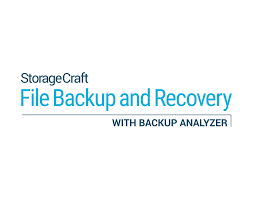





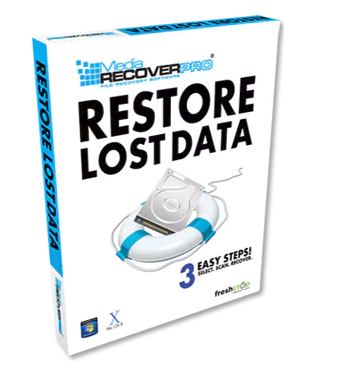

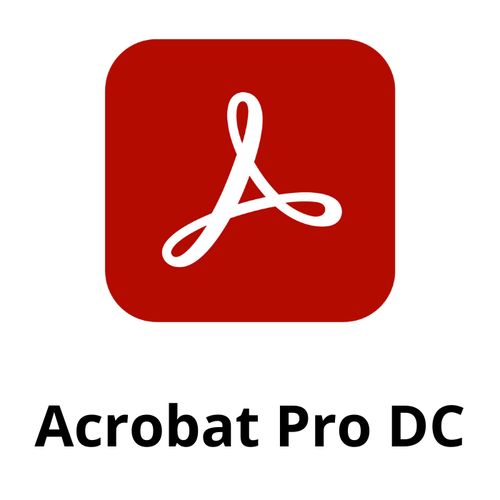


There are no reviews yet.