WinZip Mac Edition
New WinZip for Mac offers simple zipping and unzipping right from its new Files pane! Enjoy one-click access, multiple viewing layouts, drag-and-drop functionality, support for 12+ compression formats and easy file management!
- Zip and unzip files instantly with WinZip’s trusted compression
- Protect files with strong AES encryption
- Share directly to iCloud Drive, Dropbox, Google Drive and ZipShare, from within WinZip
- Successfully email large files and minimize storage needs
FITUR
Zip files to save space and send faster emails
Compressing files saves valuable storage space, decreases file upload/download times, and lets you send faster, more efficient emails.
NEW! Open the zip file in WinZip, click the 1 click unzip button and the zip file gets automatically unzipped to the folder where the zip file is located. Fast and easy unzipping.
NEW! Protect encrypted files by requiring a password to modify the zip file.
NEW! Replace Zip files with Zip content Unzip and then delete a file.
NEW! Easily convert images in an existing zip.
NEW! Quickly replace Zip files with Zip content.
WinZip’s Files pane streamlines zipping and unzipping files to any folder, right from WinZip.
One-click access to files in folders and drag-and-drop functionality reduces steps in the workflow.
Multiple viewing layouts plus the option to open, rename or delete files—all from within WinZip—provides a convenient way to view and manage files.
Recently used Zip files display prominently for easy access and sharing.
Reduce file sizes to overcome email attachment limitations, for speedier sharing of information, and to store more on your hard drive or portable media.
Open more than a dozen different compressed file formats. Create Zip files including Zipx files, WinZip’s smallest file size to date.
Backup more photos and projects onto a CD or DVD using the ‘Burn to Disc’ feature.
Use the ‘Quick Look’ tool so you can browse the contents of a Zip file before you decide whether to unzip it.
Encrypt files and/or resize images in a Zip file without having to unzip and then zip it again.
Share seamlessly to cloud services
WinZip Mac 7 offers more sharing options with direct connections to leading cloud services.
Connect to iCloud Drive, Dropbox, Google Drive and ZipShare right from WinZip.
Maximize cloud storage by compressing files stored in the cloud.
Organize and rename files and folders in your clouds with ease.
Use Cloud Links to upload a file to your cloud service and quickly send the file’s link via email.
Automatically get a link to paste into Skype or other apps when you upload your Zip file to a cloud service.
Save and Open cloud files using easy keyboard shortcuts.
Share zipped files between your Mac and PC
Designed specifically for Mac users–WinZip Mac 7 helps you over the hurdle of sharing or receiving compressed folders or archives from PC users.
Extract content from the industry’s widest selection of compressed file types, including Zip, Zipx, RAR, LHA, 7Z, JAR, WAR, Bzip, Tar files, Gzip LZMA2, Vdisk and Unix compressed files.
Email Zip files directly from the WinZip window using the built-in Mail tool.
Optionally include or omit Mac-specific hidden files when zipping and sending files to Windows and Linux users.
Secure confidential information
Whether you are sharing important documents with colleagues, uploading sensitive files to the Internet, or storing entire archives at home, WinZip is the perfect solution for protecting your information from unauthorized access.
Keep files completely secure with strong, 128-bit or 256-bit AES encryption.
Password-protect files and email attachments as you zip them.
Re-use your password when additional encrypted files are added to a Zip.
Apply a password to a specific file within a Zip file to prevent unwanted access.
Easily view and double-check your password with Show Password.
Package and share files with ease
Share files with confidence, knowing that they are smaller, safer and more manageable.
Send hassle-free email attachments that won’t bounce.
Organize and zip files into compact, logical groups that are ideal for sharing.
Easily share to Facebook, Twitter and other apps.
Share high-resolution photos in a snap—WinZip automatically resizes and compresses digital images before attaching them to your email.
Resize images any time you create a zip, and choose the resize options.
‘Zip and Email’ feature lets you compress and send files and folders directly from the WinZip window without opening your email application.
Shrink files for faster, easier transfer to portable data storage devices.

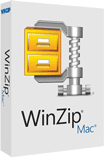
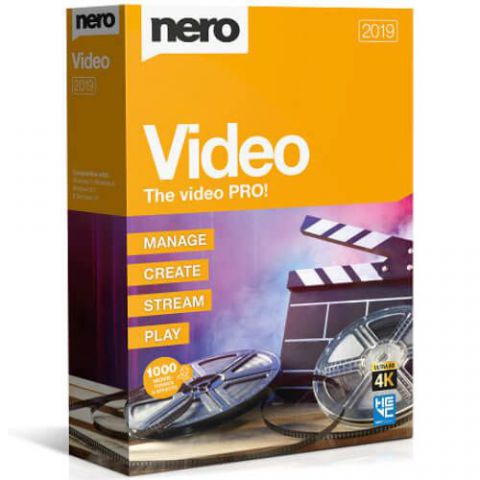
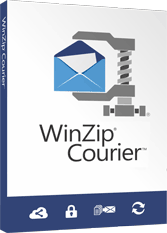
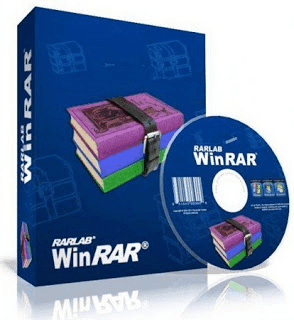
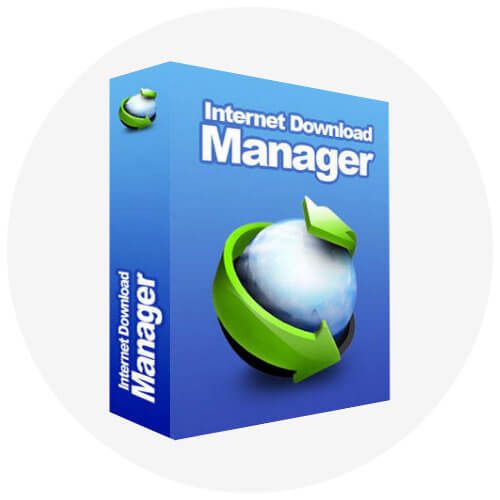
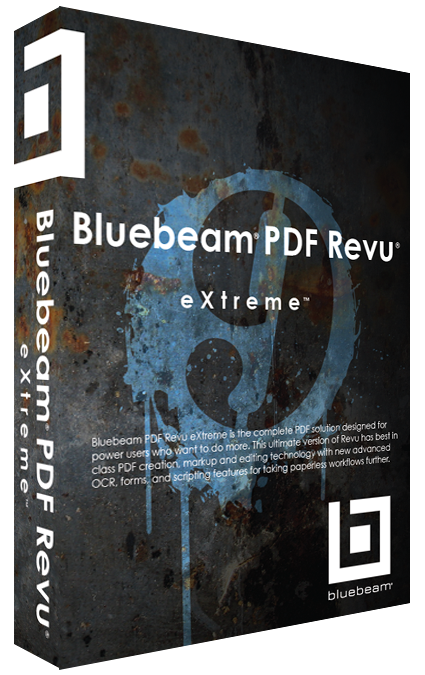
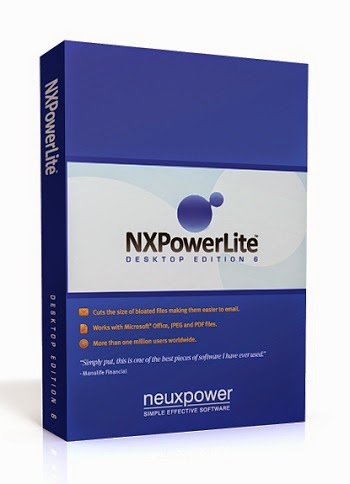



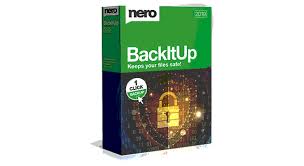


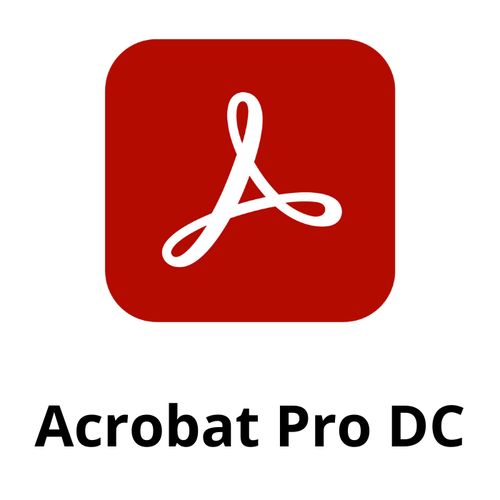


There are no reviews yet.