The Factor Analysis Toolbox provides a family of specialized MATLAB functions for factor analysis techniques. It is designed to help you learn the principles of target factor analysis and to provide the capabilities necessary for tackling real research and modelling problems. Factor analysis organizes chemical data into matrices so that it can be processed to create calibrations or extract useful information. This makes MATLAB an ideal environment for factor analysis. The Factor Analysis Toolbox provides the functions that enable you to quickly and easily explore your data with factor analysis techniques. This allows you to concentrate on the chemistry while maintaining confidence in the math.
Features
- Principal Factor Analysis (PFA)
- Complete cross-validation
- Binary cross-validation
- Uniqueness test
- Iterative key set factor analysis
- Spectral isolation factor analysis
- Rank annihilation factor analysis
- Evolving factor analysis
- Evolving factor analysis plot
- Window factor analysis
- Automatic window factor analysis
- Introductory Tutorial
Highlights
Principal Factor Analysis (PFA). The Factor Analysis Toolbox includes core routines for computing the principal factors which span the data and the statistical tests needed to guide the selection of rank.
Spectral Isolation Factor Analysis. Isolates the spectra of each of the components in a series of related mixtures when the components have unique spectral properties. Very useful for evolving gas analysis, resolution of co-eluting chromatographic peaks, reaction kinetics, and related applications
Iterative Key Set Factor Analysis. Finds the key set of “typical” rows and the key set of “typical” columns of the data matrix which best reproduce the data.
Rank Annihilation Factor Analysis. Subtracts the correct amount of a pure component data from a mixture’s data. The amount subtracted corresponds to the relative amount of component in the mixture. Error analysis is performed to estimate the accuracy of the results.
Plotting. Plotting commands make it easy to view data and spot patterns, such as plotting target loadings or evolving factor analysis plots.
Tutorial. The introductory tutorial included in the user’s guide quickly teaches you how to use the toolbox by leading you step-by-step through the toolbox functions.

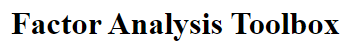









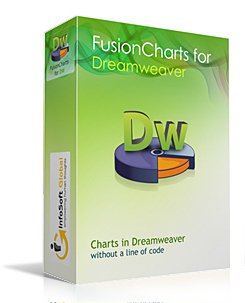


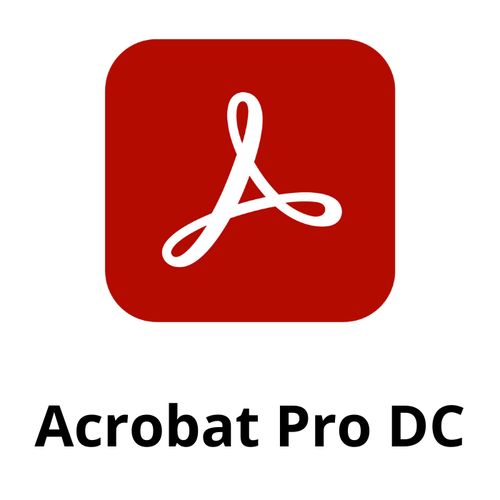


There are no reviews yet.