The Chemometrics Toolbox provides more than 70 specialized MATLAB functions for chemometric calibration. It enables you to perform quantitative and qualitative analysis using powerful methods such as Multiple Linear Regression, Principal Component Regression, and Partial Least-Squares in latent variables. Chemometrics organizes chemical data into matrices so that it can be processed to create calibrations or extract useful information. This makes MATLAB an ideal environment for chemometrics.
Features
- More than 70 specialized chemometrics functions
- Classical Least-Squares (K-matrix) multiple linear regression
- Inverse Least-Squares (P-matrix) multiple linear regression
- Principal component analysis (PCA or factor analysis)
- Principal component regression (PCR)
- Partial least-squares (PLS)
- Cluster Analysis
- Indicator functions for model formulation for use with factor-based methods
- Plotting and visualization functions
- Keystroke-by-keystroke introductory Tutorial
Highlights
Multiple linear regression (MLR) techniques. The Chemometrics Toolbox includes core routines for producing quantitative calibrations. Primary capabilities include: classical least-squares (CLS or K-matrix), inverse least-squares (ILS or P-matrix), and Q-matrix methods.
Factor-based techniques. The toolbox includes factor-based methods for producing quantitative calibrations and for gaining qualitative insight into data. Key functions include: principal component analysis (PCA or factor analysis), principal component regression (PCR), partial least-squares (PLS), and PLS regression matrix (eliminating the need for iterative PLS prediction).
Indicator functions. A complete family of indicator functions are included to assist in formulating the correct models when using factor-based techniques: reduced eigenvalues indicator, two-way F-test for reduced eigenvalues, fit to training data, fit to validation data, fractional indicator function, cross-validation, and predicted residual error sum-of-squares (PRESS).
Plotting. Several plotting commands make it easy to view data and spot patterns, such as plotting up to four statistical indicator functions in a single figure, and plotting scores vs. scores to visualize data clusters with factor-based techniques.
Tutorial. The introductory tutorial included in the user’s guide quickly teaches you how to use the toolbox by leading you keystroke-by- keystroke through the toolbox functions.













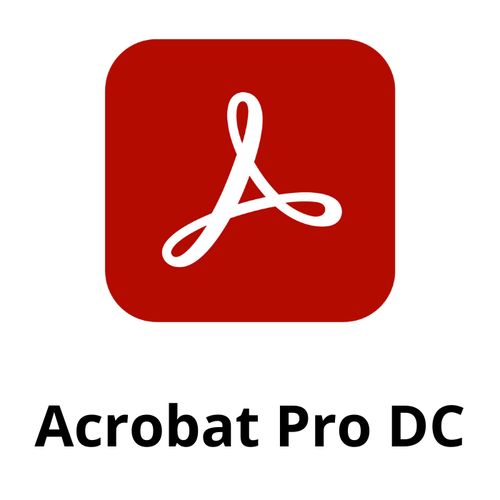

There are no reviews yet.